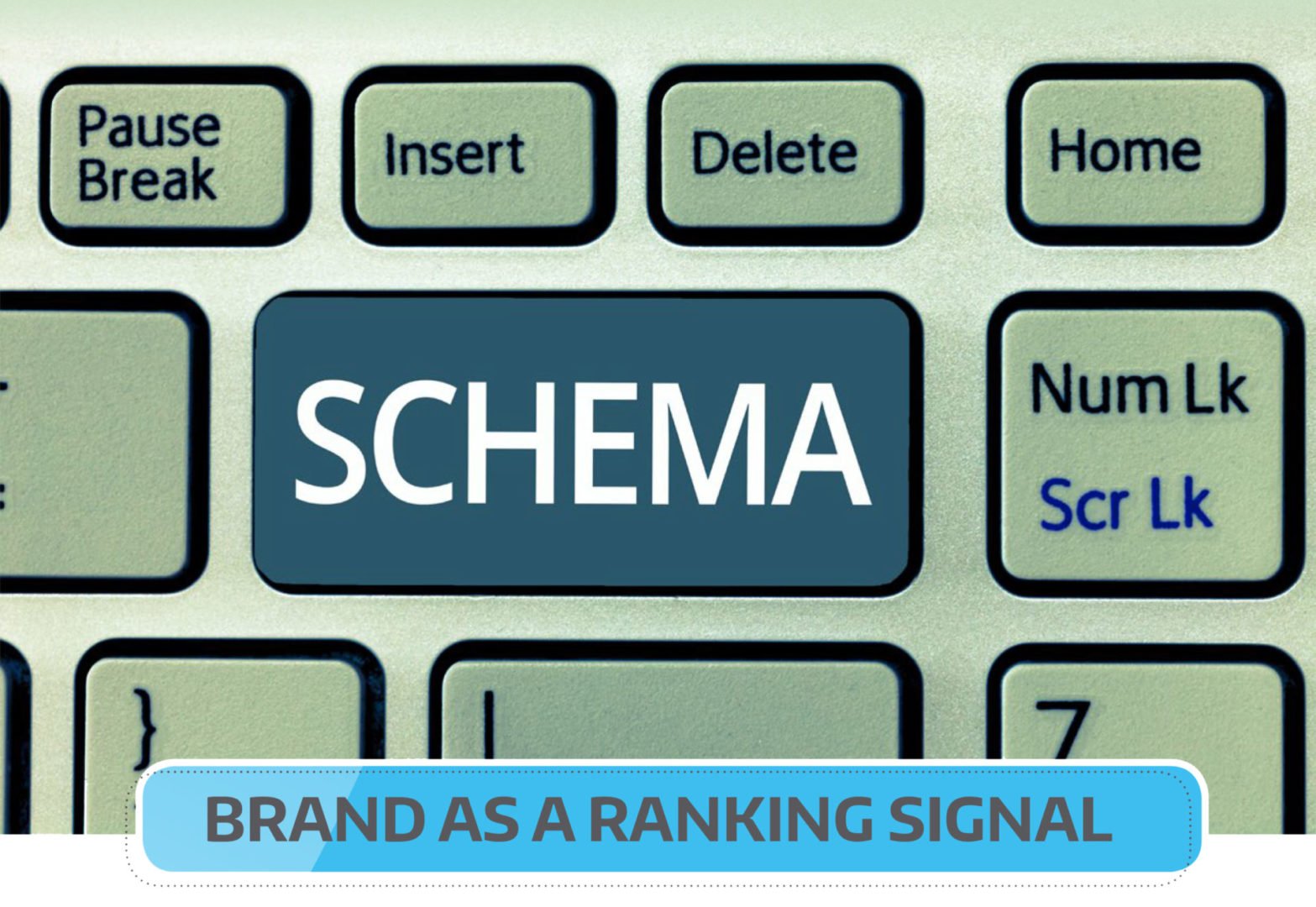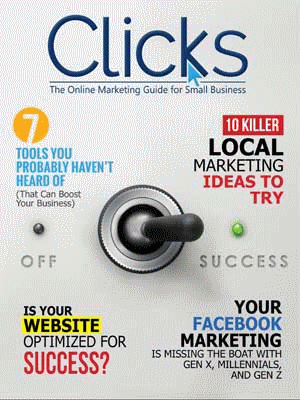How to Turn Your Website Into a 24/7 Sales Machine!
Having a great-looking website that represents your company is enough to keep your business healthy and growing – right?
If only it were that simple. The sad truth is that most local businesses aren’t doing everything they can to generate leads online. And, it all starts with their websites, which – let’s face it – aren’t getting the job done.
In fact, I’ll take it a step further. If you’re not opening your inbox to find new leads from your website every day, you might as well not have a website.
The good news is, you can change that. Your website might be basic or have all the bells and whistles. It might be years old or freshly designed. No matter what it looks like, you can make it better and turn it into a 24-hour marketing machine.
I’m not going to bore you with the same old advice you’ve heard a million times. You know that your site needs great content and a killer call to action. Instead, let’s dig into some of the next-level stuff you can do to kick your website’s lead-generating power into high gear.

Do a Complete Website Audit for SEO and User Experience
Audits. Nobody likes them, but they’re necessary if you want to fine-tune your website and get more leads than you are now.
- Each page on your site is optimized for a local keyword
- You’ve completed every tag and you’re using your keywords in them
- You’ve written a killer meta description for every page
- Your site is free of broken links and spammy links
- You’ve got a good system of internal links
The second element of your audit should focus on the user experience. You may even want to hire testers to pinpoint roadblocks on your site. If your pages take too long to load or your site is difficult to understand, user testing can help you get to the bottom of it. You can find a list of effective usability tools here, including some that will allow you to create heat maps of your site even mimic the eye movements of users.

Use Responsive Content
For many local businesses, creating one-size-fits-all content is the goal. It’s certainly easier to do that than to work on unique content based on the user’s preferences and needs. But I’ll let you in on a secret: it’s also holding you back in terms of conversions.
- Create separate landing pages for each product or service you provide and then craft a marketing campaign around them; or
- Have visitors to your home page check boxes to identify their interests and then display responsive content tailored to their selections.

The first method is the old-school way of marketing. The second is something that’s become increasingly popular.
Here’s a simple example of responsive content. This martial arts school prompts visitors to choose a program on the home page. Once they do, they get a page of content where they can choose “pain points” to see the benefits of the program.
Once they finish choosing, the page would display information related to their choices, including benefits and frequently asked questions like this:
Writing this type of content doesn’t take any more time than it would take to write individual pages of content. It ensures that every visitor to your site feels that they matter. You can even offer lead magnets that are tailored to each product if you choose.
Live Updates and Chat
What happens when someone visits your website outside of your regular business hours? If the answer is that visitors are greeted with a static site that does nothing to acknowledge their presence, then it might be time for an update.
Interactive and live content can help you engage new visitors to your site and give the impression that you’re there to serve them even if you’re at home with your family. There are two simple changes you can make that will engage visitors at any time of day.
The first is by providing live updates. That means displaying a notification any time someone new fills out your contact form or buys your product. This is something we’ve been seeing on some sales pages as well as on website home pages.
To see an example, check out the website for Inspire Martial Arts in Burbank, CA. They display a notification that reads, “Jane from Burbank requested information about our classes.” If your site gets a decent amount of traffic, these notifications will capture visitors’ attention and create a sense of urgency.
The second option is live chat. You’ve probably noticed live chat windows popping up on some of the websites you visit. They often have a greeting, something like “Hi! How can we help you?”
The technology behind this type of live chat is actually less complicated (and less expensive) than you might think. It’s basically a chatbot that can be programmed with simple answers to your most commonly asked questions. If you’ve got an online store, your chatbot can even make product suggestions.
It might surprise you to learn that there are programs that will allow you to design your own chatbot. Of course, you can pay a programmer – and you may need to if you want your bot to engage in complex interactions. But if all you want is a simple bot to give the impression that you’re available at all times, you can check out this article for more information on DIY options.
FAQs and Self Service
If it’s been a long time since you updated your FAQs, then reviewing them and adding some updated information with internal links to your lead forms and sales pages can go a long way toward helping your website generate leads.
Not sure which questions to answer? Try checking your social media pages for ideas. Your followers probably ask questions and if several people ask the same question, it should be part of your FAQ.
A related issue is self-service options. The more information you provide on your site, the more likely it is that visitors will want to buy from you. Providing articles, links, infographics, and other information can help you keep visitors engaged and increase your conversions.
Conclusion
There’s no reason your website shouldn’t be generating leads around the clock. In addition to the usual advice about your content, images, design, and call to action, the four areas we’ve outlined here can help you engage visitors, get more leads, and ultimately, close more sales.