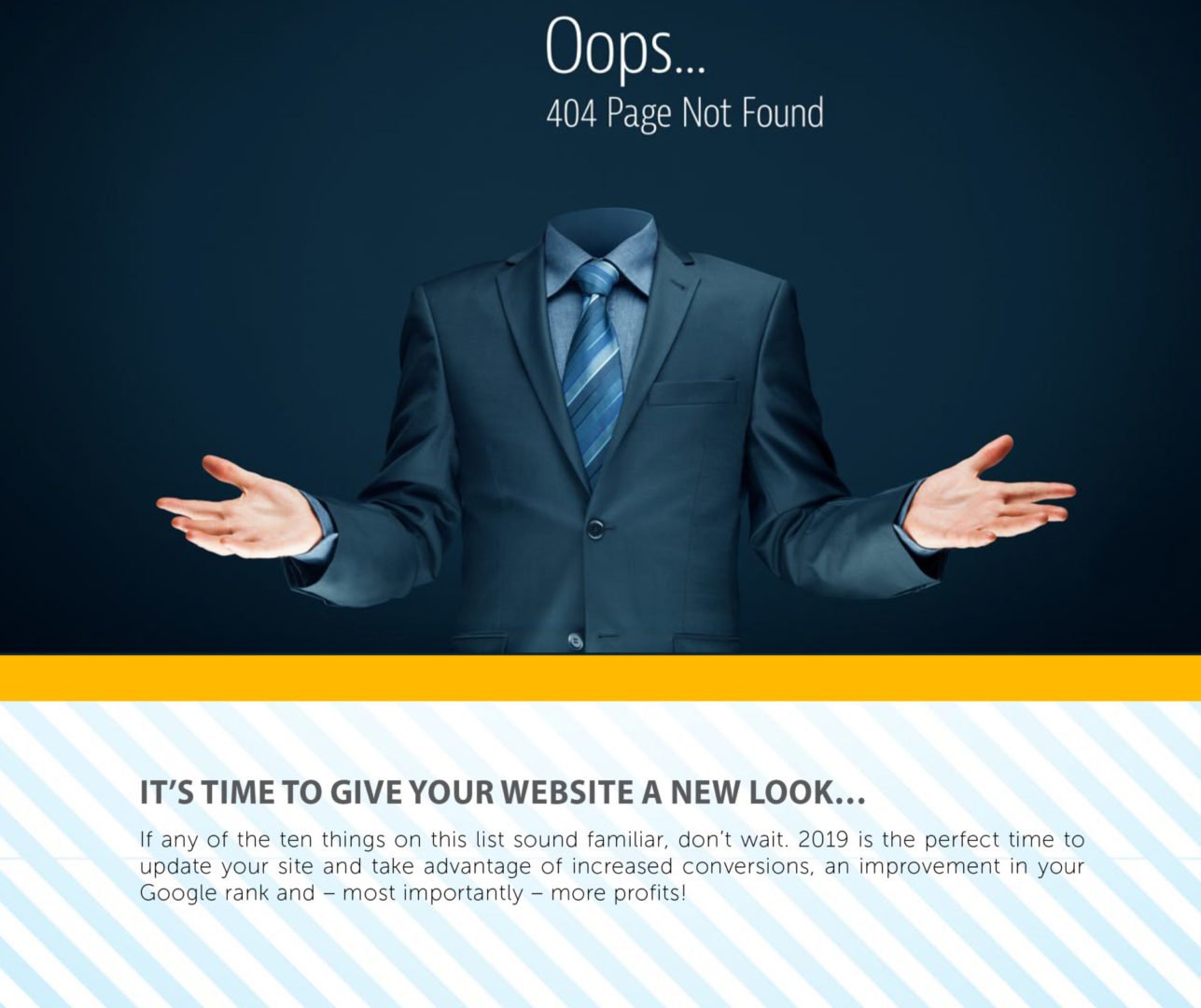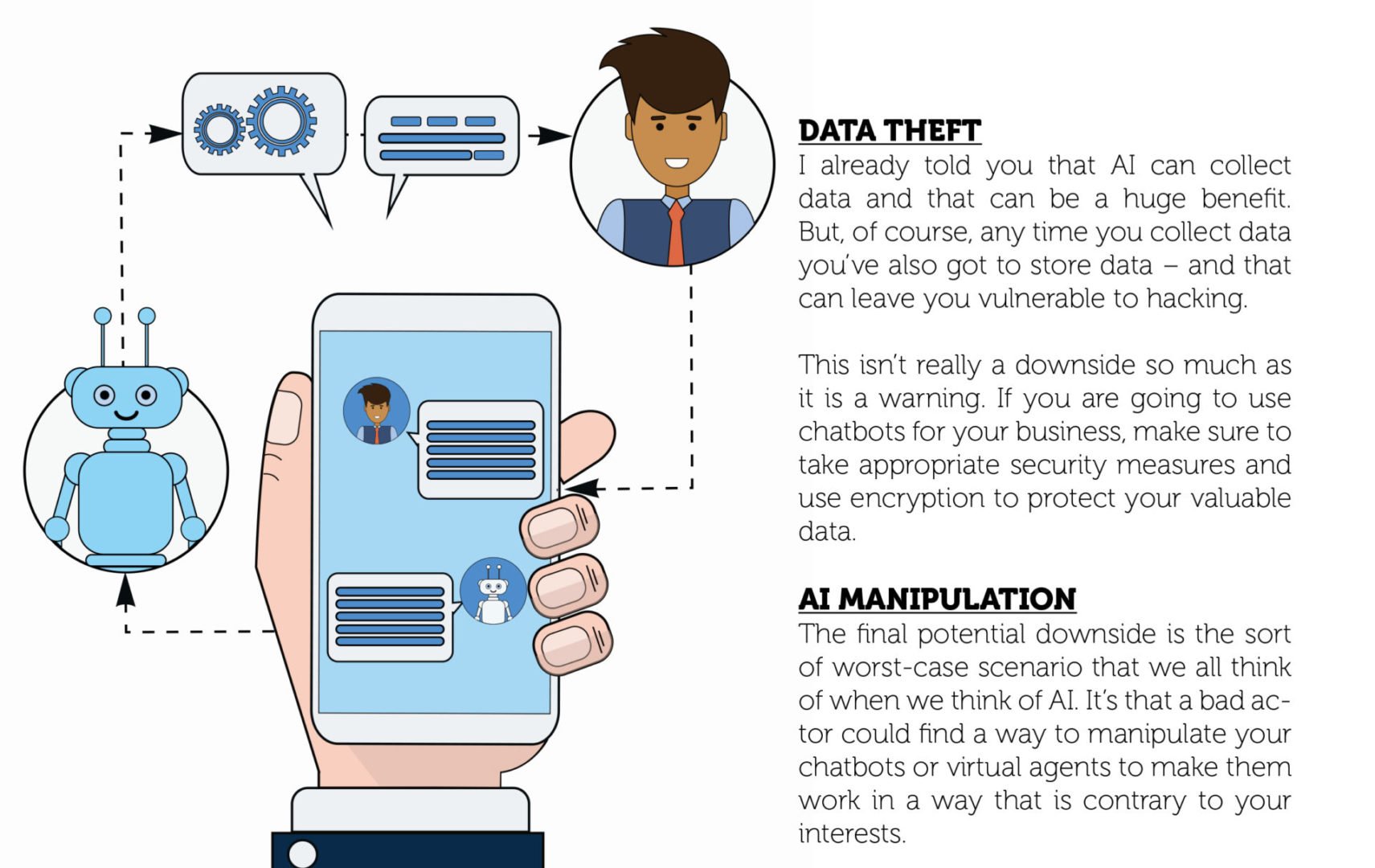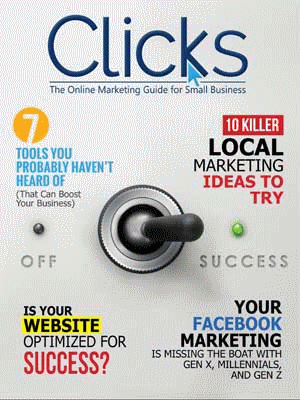Top 10 Signs Why You Need to Redesign Your Website
Is your website showing its age?
It’s a new year and many of us humans are making resolutions to be and look better. And guess what? You need to think about whether your website needs to make a resolution, too.
Let’s face it. Many of us look at website redesign as a hassle. If our current websites are up and running – even if they’re not perfect – we put off redesigning them because we think it’s not a priority.
Spoiler alert: it should always be a priority.
Having an out-of-date website can erode trust with your existing customers and make it difficult to attract new ones.
Does your site need a facelift in 2019? Here are 10 sure-fire signs that it does.
It’s Not Mobile Responsive
I know you probably think I’m beating a dead horse with this one, but mobile responsiveness is no longer an option in 2019. It’s a necessity.
Google penalizes sites that don’t adjust to the size of the device they’re being viewed on. And the truth is, this is an easy fix. There’s no excuse not to do it – and it can actively hurt you if you don’t.
Your Site Is Difficult to Update
You might use the difficulty of updating as an excuse NOT to update, but in fact, it’s a clear sign that you must update – and right away. It’s the best way to be sure you can stay on top of future Google updates and technological improvements.
Updating from whatever it is you have now to a WordPress site where you can easily change your theme and add plugins as needed will make your life easier in the long run.
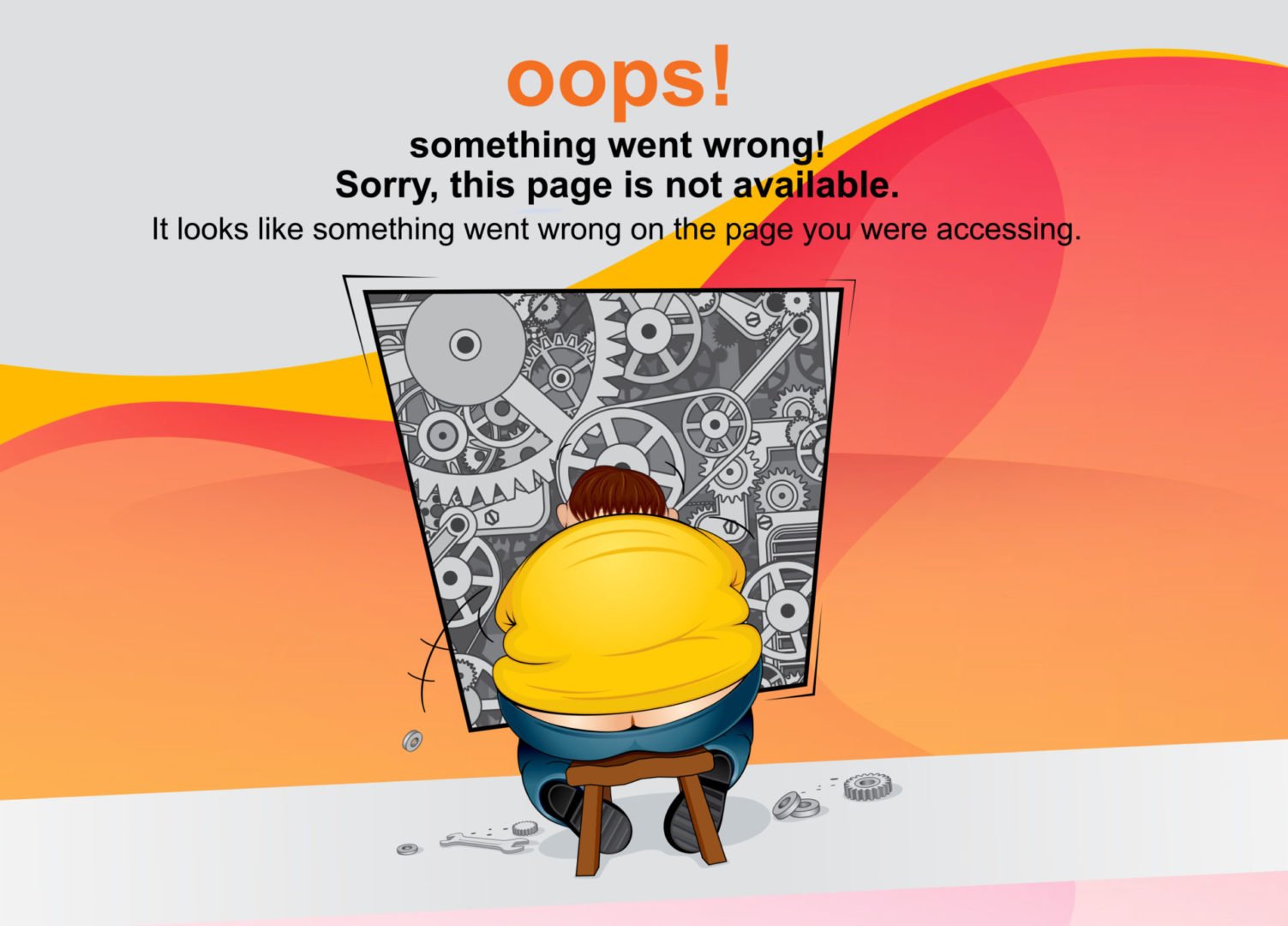
It Looks Outdated
There are lots of little things that can make a website look out of date. For example, which version of the Twitter and Instagram logos do you have on your blog or homepage? If your Twitter logo has the old bird with the tuft of feathers on its head, your site may look like it’s from the dark ages.
Trends in web design are constantly changing. If your site looks like it was designed in the early 2000s (or even the early 2010s) then it’s time to embrace the present and update it.
Your Conversion Rate is Too Low
There are lots of factors that can contribute to a low conversion rate, including your social media presence and marketing strategy. However, there’s no question that your website – its design, loading time, usability, and other factors – plays a role.
It’s an especially good sign that your site needs updating if you’ve tweaked your marketing campaigns and you’ve still got a low conversion rate. Something’s scaring potential customers away – and if it’s your website, there’s only one way to fix it.
You’ve Got Autoplay on Your Website
Autoplay is dated and annoying, but there’s a more important reason that you need to ditch it in 2019 as part of your website redesign. It is very likely contributing to a slow page load time. I get that you were probably eager to have people watch your video or listen to your audio at the time of your LAST redesign, but it’s time for a change.
Honestly, I think the irritation level of autoplay far outweighs any potential benefit. You’re much better off putting your video above the fold with a killer thumbnail and a compelling pull quote than you are autoplaying it
Your Branding Isn’t Current
Have you rebranded your business since the last time you updated your website? If so, that means that your website is out of sync with your branding – and visitors aren’t getting a true picture of you and your company when they visit it.
Even if your branding changes are minor – such as an updated logo or tagline – it’s still worth redoing your website to match it.
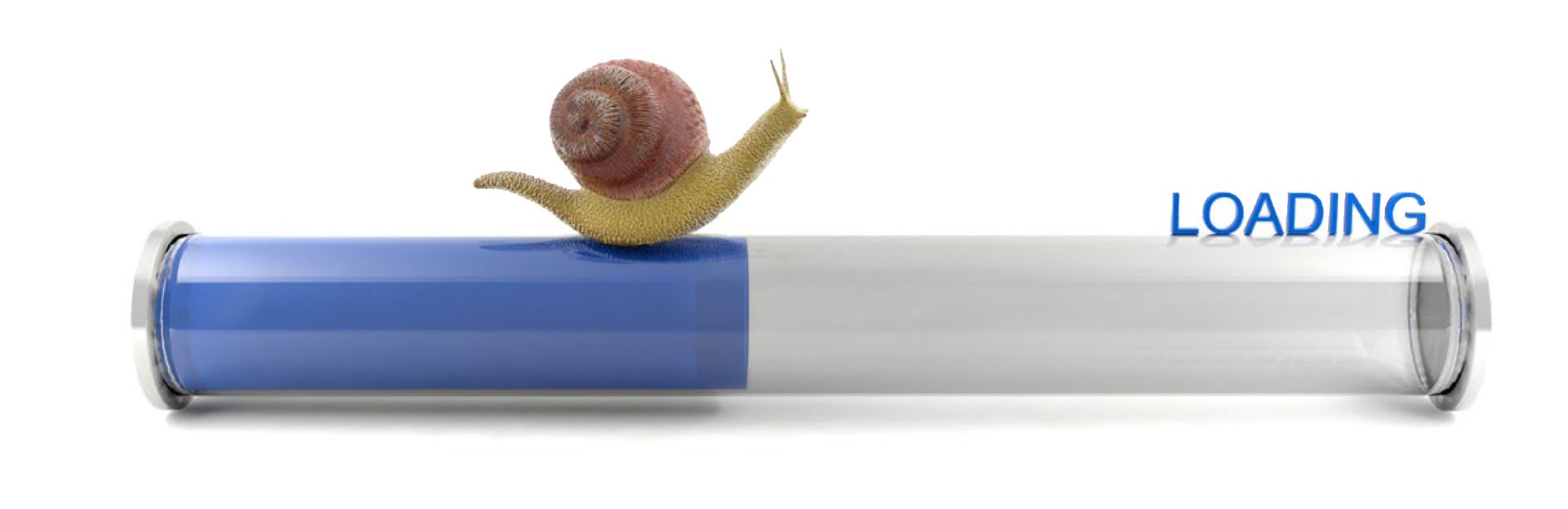
It Takes Forever to Load
You’ve probably heard the statistic that says that human beings have a shorter attention span than a goldfish. It sounds absurd, but when it comes to how quickly a site loads, it’s true.
Not only that, but Google penalizes sites that take too long to load. You can use their Page Speed tool to check your site’s loading time.
Your Web Design Isn’t Consistent
Perhaps your last web redesign was ten years ago and in the interim, you had a different designer make a few tweaks to the design. Maybe you even did a bit of programming yourself. If that’s the case, you may have a Frankensite that looks like it was assembled by committee – not a good thing.
If your fonts, colors, menus, and other design elements are a hodgepodge and not consistent throughout, a redesign can help you present a cohesive design that will attract new customers instead of frightening them.
Your Google Rank is Too Low
Google prioritizes well-designed, quick-loading sites with great content. If it’s been a while since your last redesign, the chances are good that your site isn’t ranked as high as it could be on Google.
It’s an especially big red flag if your ranking has slipped despite increased social media visibility and a higher-than-usual marketing budget. Don’t ignore Google‘s response to your site. It’s not going to get better if you wait to update it.
It Just Doesn’t Look Good
This last one might seem obvious and unnecessary, but I’m including it because a whopping 48% of consumers say that a company’s website is the most important factor in determining credibility. In other words, an ugly or poorly designed site can scare potential leads away.
If that’s not enough to scare you into updating your site, I don’t know what is!